Link our Heimao NPV for China in three simple steps
Step 1
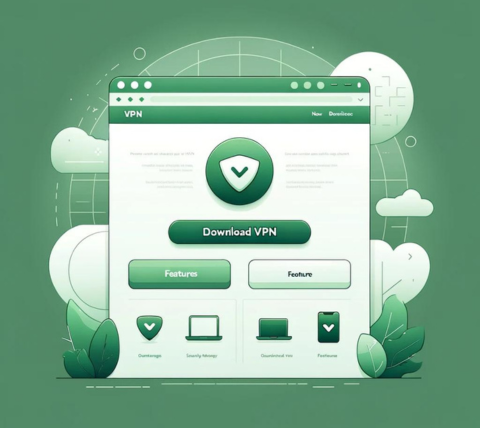
Step 2

Step 3

Download our Heimao NPV for China for all Mac computers.
Download our Heimao NPV for China for all Mac computers.
Heimao NPV for China is compatible with all desktop and laptop computers from Apple.
You can use Heimao NPV for China on:
MacBook, MacBook Air, MacBook Pro, iMac, iMac Pro, Mac Pro, and Mac mini.
Supported by Heimao NPV for China:
macOS Monterey (12), macOS Big Sur (11), macOS Catalina (10.15), macOS Mojave (10.14), macOS High Sierra (10.13), macOS Sierra (10.12), OS X El Capitan (10.11).
Would you like to enjoy the fantastic Heimao NPV for China features on your iPhone, iPad, or iPod touch? Download a Heimao NPV for China for iOS and synchronize its usage across all your devices. Additionally, you can set up your Mac to share an NPV connection using Wi-Fi.
Enjoy yourself with Heimao NPV for China
Give Heimao NPV for China a try for free!
- A single Heimao NPV for China account for all devices.
- Heimao NPV for China Various plan options: 1-week to 1-year
- Prompt Heimao NPV for China customer support
- Free time each day!
- 30-day money-back guarantee
Main features of our NPV for Mac
Multiple server locations
Tailored for speed
Reliable Connection
Zero Activity Logging
Heimao NPV for China offers incredibly fast connectivity speeds.
🧡🧡🧡🧡🧡
Brody
🧡🧡🧡🧡🧡
Gianna
🧡🧡🧡🧡🧡
Demi
Commonly asked questions regarding Heimao NPV for China
You can connect several devices to a single account, with the maximum number of devices determined by the selected subscription plan. Important points to consider regarding this feature are:
- Accounts can be accessed on various platforms, irrespective of the platform used for initial registration (e.g., Android, iOS, macOS, Windows).
- The number of devices supported varies according to the subscription plan, theoretically permitting an unlimited number of devices per account.
- Notifications will alert users if the number of connected devices surpasses the limit of the plan, prompting them to disconnect extra devices upon logging in.
- Each device can be associated with up to two accounts, whether it's a computer or a mobile device.
Definitely! You have the opportunity to use Heimao NPV for China for free indefinitely through the "Daily Check-in" feature. Each day, you receive 15 minutes of complimentary usage time. Furthermore, you can earn 1 point for every successful referral, which can be redeemed for a 1-day pass. Here are the key points:
- Heimao NPV for China is dedicated to providing the "Daily Check-in" feature for free indefinitely.
- New users are granted an initial 15 minutes of free usage time, and you can gain an additional 15 minutes by completing the check-in process the next day.
- During the free trial, you are encouraged to utilize our services without any limitations on usage. However, please be aware that server access is limited to locations included in the free plan.
- You can earn points by taking part in our referral program, which can then be redeemed for various plans.
Of course! We offer a daily trial period of 15 minutes. To start your trial, please follow these steps:
- Obtain the Heimao NPV for China app.
- Create a new account.
- Press the "Daily Check-In" button on the app's main screen.
Please note that this free trial's availability may vary and can be terminated at any time without prior notice.
Heimao NPV for China prioritizes user privacy, making certain that no logs of activities or connections are maintained. In addition, the NPV service refrains from retaining any information that might be utilized to trace individual users' specific network activities or behaviors.
You can reach out to us through the following methods:
- Website: http://koolheimaonpv.com
- Email: [email protected]
- QQ: available soon
- Telegram: available soon
You can reach out to us through the following methods:
- Website: http://koolheimaonpv.com
- Email: [email protected]
- QQ: available soon
- Telegram: available soon
You can reach out to us through the following methods:
- Website: http://koolheimaonpv.com
- Email: [email protected]
- QQ: available soon
- Telegram: available soon
The split mode functionality in Heimao NPV for China is compatible with web applications such as Telegram, WhatsApp, and Gmail, which operate through HTTPS. This feature can modify the routing for both HTTP (port 80) and HTTPS (port 443), allowing access to the web versions of these services. Nevertheless, the application versions may utilize a variety of other ports.
To guarantee access, the following steps should be taken:
- Activate the "Global Mode" option found in the routing settings.
- Adjust the proxy settings of the application. For instance, here’s how to update the proxy settings for the LINE app:

- If you try to log in on a new device and surpass the device limit, you will be directed to the "Unbind Device" page, allowing you to disconnect any linked devices.
- You can also go to "Menu" > "App Settings" > "Device List" to choose and unbind a device you prefer.
It's not unusual to forget usernames or passwords, and our goal is to simplify the recovery process. Here are your options:
- If you've forgotten your username, please reach out to us and include a screenshot of your payment history.
- If you've misplaced your password, simply utilize the "forgot password" feature in the app.
We have observed that some users find it difficult to select a server after choosing a region.
To streamline the experience, we now show only regions. Heibao will automatically connect you to the best-performing server within your selected region. Here are the details:
- The location menu will exclusively show regions, but every region includes hundreds of servers. When you pick a region, Heibao automatically connects you to the server that provides the optimal performance based on your network conditions.
- If you are not content with the server you are connected to, you can disconnect and reconnect to the same region to be connected to a different server.
- You can repeat this process until you discover a server that fits your requirements.
Frequent reasons for network problems are:
- Slow local internet speeds (when not using an NPV)
- Elevated user traffic at specific NPV server locations
To address these problems, you can try the following strategies:
- Verify your local internet speed by temporarily turning off the NPV
- Experiment with various network connections such as WiFi, 4G, or 5G with the NPV disabled to pinpoint any connection issues. For instance, if your WiFi is inconsistent, consider switching to a mobile data connection.
- Disable the NPV, select a different server location, and then reconnect
- If you wish to remain connected to the same geographical region, disconnect and reconnect as this may link you to another server within that area.
- Keep conducting these tests until you identify the most appropriate server for your needs.
Global Mode: This option enables NPV for all online activities, which may cause local websites and apps to slow down.
Split Mode: This configuration applies NPV only to sites that are restricted due to geographical limitations, such as Google, YouTube, and Netflix, while allowing access to local networks for Chinese websites.
You can modify the routing mode in the App Settings.
If you encounter difficulties accessing specific websites or apps, consider switching to "Global Mode."
Please reach out to us if you require further assistance.
You can accumulate points by referring friends and use them to claim rewards. Here’s how it works:
- First, obtain your "Referral Code" or "Referral Link" by navigating to "Share & Gift" and clicking on "Share Now." You can then share it with friends or post it on your social media accounts or blog.
- You will earn 1 point for every friend who successfully refers, which can be exchanged for a 1-day pass.
- You can check your redeemed plans in the "My Account" section once you've used your points.
- For a referral to count, your referred friend must download and start using the app. If they download the app but don’t use it, you won’t receive your referral point until they start using it.
Occasionally, there may be a hold-up in processing payments through the gateway. Here are the key points to remember:
- We support various payment methods, such as Alipay, WeChat QR Code Scanning Payment, and UnionPay.
- If you have successfully completed a payment but do not see the corresponding plan in your account right away, please wait for approximately 5 minutes, then log out and log back in.
- If you continue to experience difficulties after attempting the above steps, capture a screenshot of your payment confirmation and contact us for further help.
While there are free Heimao NPV for China and proxy services available, using free Heimao NPV for China is typically not advisable as they often lack the privacy and security features present in paid Heimao NPV for China. Free Heimao NPV for China often perform poorly, may jeopardize your data by selling it, and usually do not offer adequate protection against possible cyber threats.
The Heimao NPV for China application for Mac adds an extra level of security between your device and the internet, enabling safe and private online activities like browsing, shopping, and streaming. This NPV not only safeguards your identity from surveillance or data collection online, but it also enables you to reach websites and content that could be restricted in your location due to censorship or network limitations at your school or workplace.
While macOS enables users to set up an NPV connection via System Preferences, this functionality isn’t an NPV service by itself. Rather, it serves as a gateway for connecting to outside NPV services, like Heimao NPV for China.
It's simple! Just download Heimao NPV for China, choose a subscription plan, open the app, and then click the "On" button. Your connection will be securely encrypted. Loading...
Using Heimao NPV for China on your Mac guarantees that you can navigate the internet with privacy and security. When you connect to one of our Heimao NPV for China server locations, you can obscure your device's IP address, safeguard your data on unsecured Wi-Fi networks, and reach websites that are blocked.